MiniTool Video Converter
- Convert audio & video files within minutes.
- Support 1000+ popular output formats.
- Batch video conversion at once.
- Record computer screen activities without watermark.
All-in-one Free Video Converter
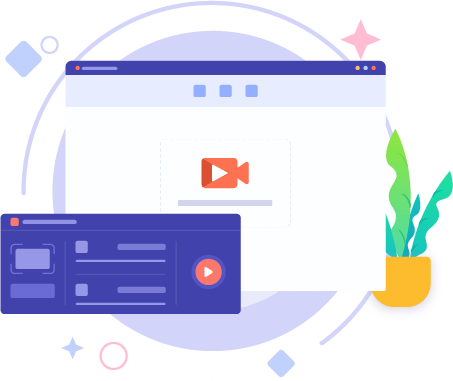
Record Screen with AudioNEW!
Capture all or part of your screen with the option to add audio from the system or microphone and then save the recording as MP4, WMV, MKV, AVI, MOV, FLV, or TS.
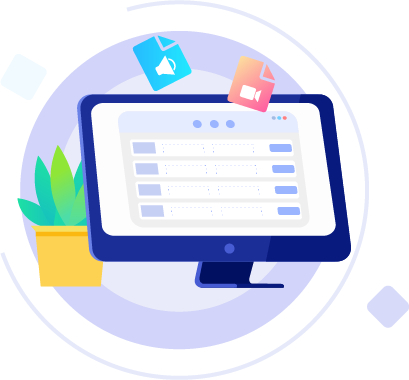
Convert to Audio, Video and Device
MiniTool Video Converter is the most direct solution to convert audio and videos files to multiple formats. This free video converter is available to turn audio to video and convert video to audio.
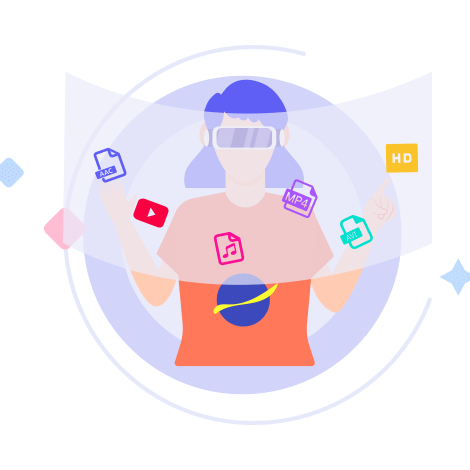
Convert Between 1000+ Formats
This free video converter supports 1000+ conversion formats including 4K/FHD/HD MP4, MOV, MKV, AVI, WMV, M4V files and audio formats like high quality MP3, WAV, M4A, WMA, AAC, AC3.
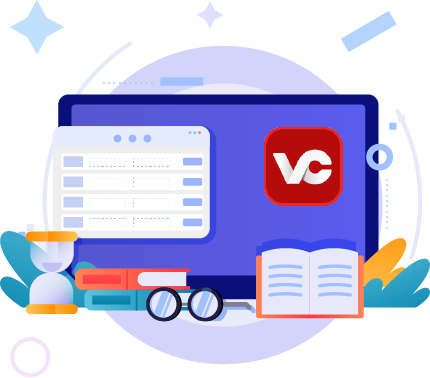
Batch Video Conversion
MiniTool Video Converter enables you to convert batch files at once. Simply select the files to convert, set up the output format for each file or for the whole files, and then you can convert all of them in bulk.
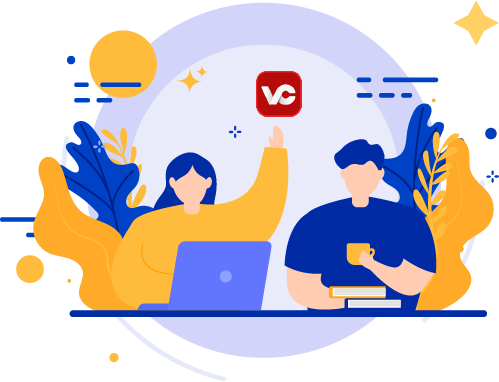
Fast Converting Speed & High Video Quality
Enjoy both faster converting speed and higher video quality! MiniTool Video Converter can quickly convert multiple videos and deliver significantly high video/audio quality.
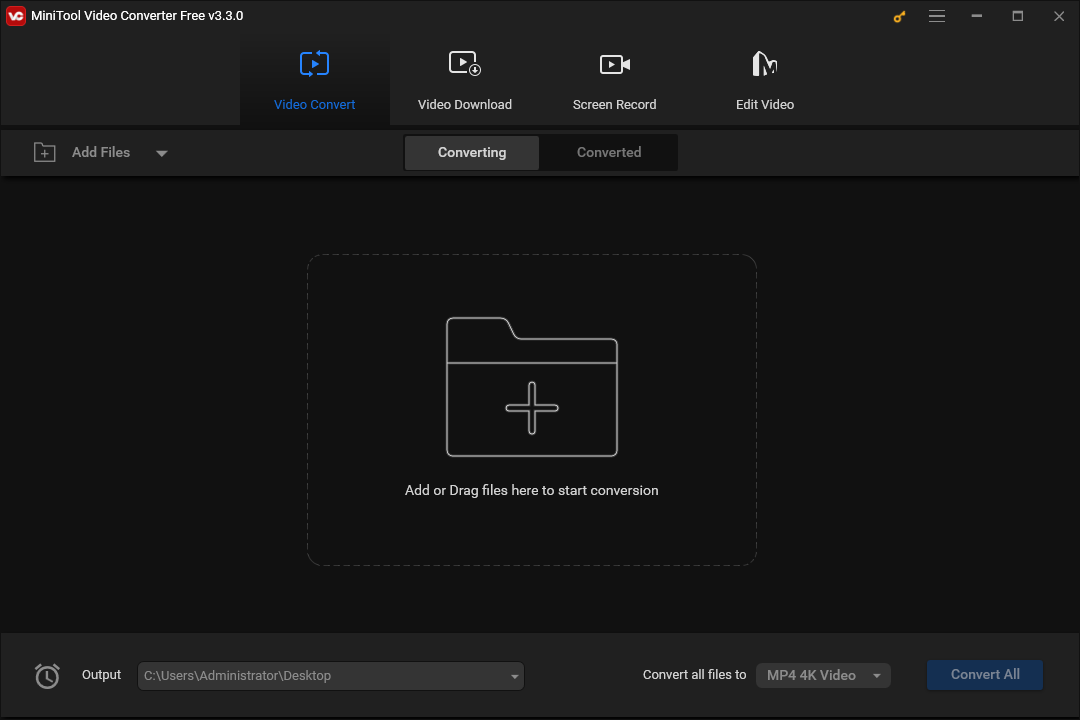
Step 1. Add audio and video files to convert.
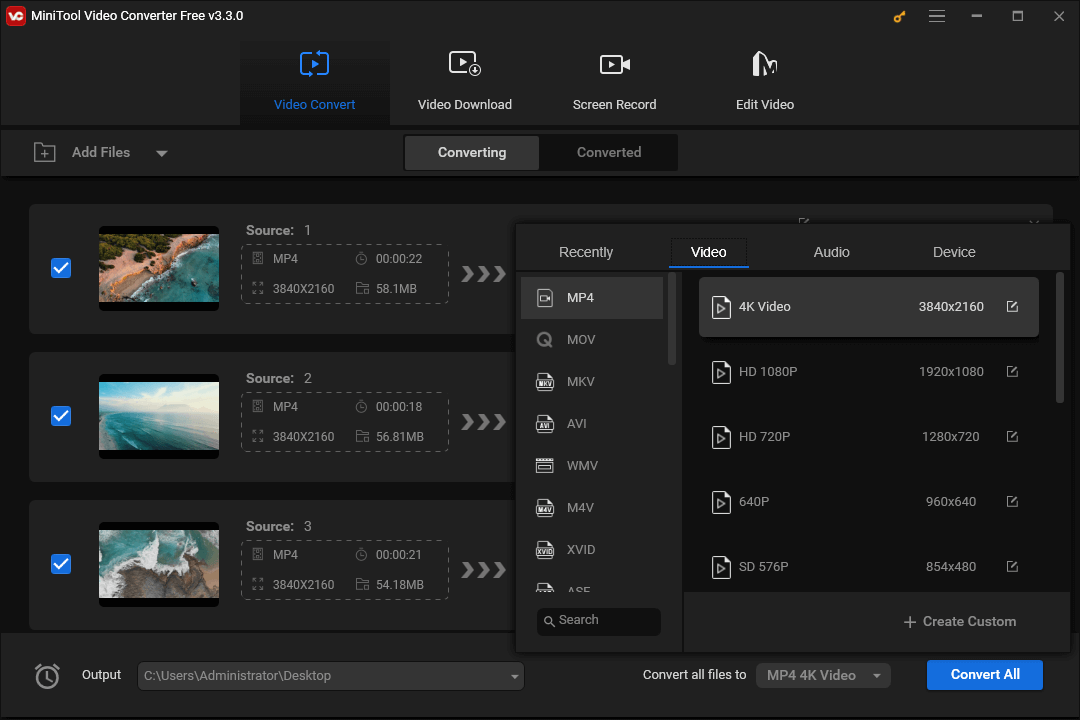
Step 2. Set the output location and format.
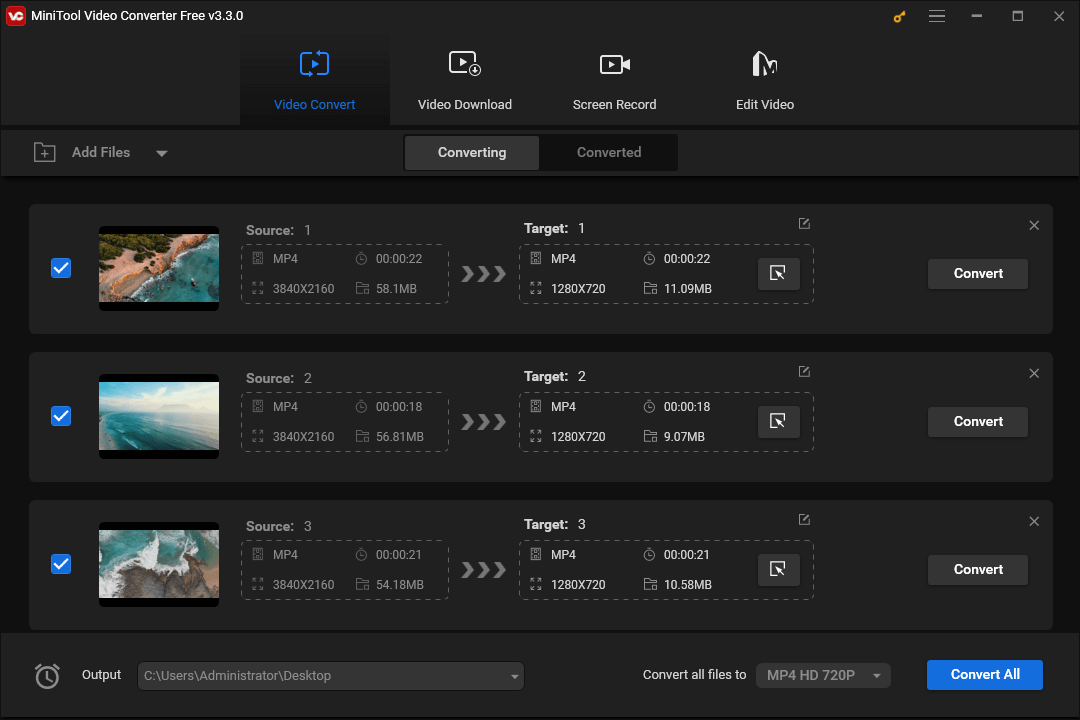
Step 3. Start conversion.
Summary :

MiniTool Video Converter is the best free media converter for the Windows system with fast conversion speed, various format support, optional output quality, etc. It is also capable of downloading YouTube content and recording computer screen.