10 SEO Tips and Techniques to Boost Ranking on WordPress

Like any other aspiring and successful website, you too want to rank higher on the SERPs, especially on Google. However, simply having a visually appealing website with exciting colors and images won’t be of any good if you don’t optimize your web pages for the search engines.
If you are running a company website or your own blog, there’s a 35% chance that you are working on WordPress. You will be surprised to know that more than 1.1 million new domains are registered on WordPress every six months.
Sadly, only a few really work on optimizing their websites to improve rankings on the search engine result pages. While some of you may not be aware of the appropriate website optimization techniques, others simply don’t put the required effort to implement all of them.
To help you stay on track and rule the search results for the long haul, here are a few tips and strategies that might help you improve your website rankings, especially if you are using WordPress.
SEO Tips and Techniques
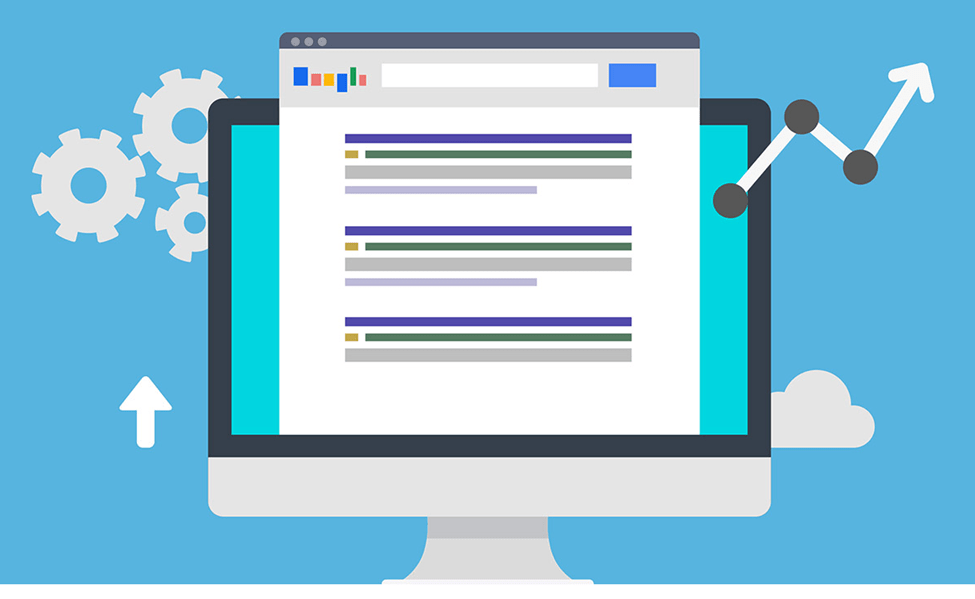
1. Use Plugins to Your Advantage
You may have already come across this term or may have used a few of them for personalizing and optimizing your site. In fact, it’s the plugins and similar other handy tools that made WordPress so famous!
WordPress offers over 59 thousand plugins, many of which are designed to improve your SEO strategies. Yoast SEO, for example, is a popular name when it comes to WordPress plugins and SEO optimization tools as it enables you to automate (or semi-automate) your website’s SEO tasks.
Some other standard WordPress plugins that will help you optimize your site include Rank Math, All in One SEO Pack, Broken Link Checker, Google XML Sitemaps, W3 Total Cache, AI Driven Chatbots and many more. Make sure to test your plugins to check which ones are working best for your site.
2. Check Your Page Loading Speeds
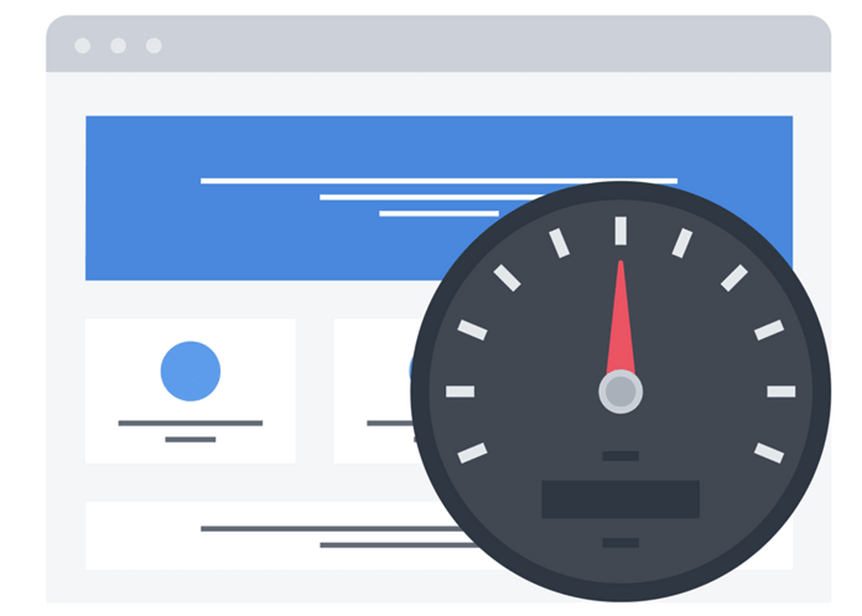
According to reports, 47% of website visitors expect a quick page loading speed of 2 seconds or less. No consumer would ever like to experience a slow-loading web page, and hence, it is necessary to optimize your page load speeds.
Another essential aspect to keep in mind is to make your website mobile-friendly. Consumers today prefer to do a quick search for their favorite brands or their desired products on their mobile devices. Besides, 73% of mobile web users have experienced at least one website that took a long time to load. 51% of them had also encountered website crashes, errors, or situations when a web page froze due to technical errors.
Since a significant portion of today’s consumers prefers doing a quick mobile search on the go, companies need to optimize their web pages for mobile devices.
3. Focus on Content Creation

Content plays a vital role in an SEO strategy, and it is the factor that makes your website stand out on the search results. Even if your web page is visually attractive with beautiful graphics or themes, all your effort will go in vain if your content isn’t appealing enough. Nowadays, most of the app development companies are using WordPress to publish and promote new blogs on their websites.
Create content that makes your consumers stay on for a longer time. Let your content help your visitors find what they are looking for and offer them some new information that they would love to learn about.
No matter what your niche is, planning an effective content creation strategy and publishing great content is a must for every web page. After all, you want your visitors to keep coming back and look up for more exciting stuff, right? Gradually, great content will drive more sales and help you stay afloat for the long term.
Try researching the most searched topics that customers are talking about and create different kinds of content based on that. Make different content creation strategies for various platforms like your website, your social media channels, etc. There are some software for Blogs, articles, social media posts, videos, images, and infographics are some of the best examples of content types.
In short, make sure that your content is –
- Informative, helpful, and of high quality.
- Actionable and tells people about the next steps in a buyer’s journey.
- Easily shareable to different kinds of platforms.
- Unique and engaging so that people don’t feel that their time is wasted.
4. Find the Right Keywords
This is probably the most crucial step in the entire SEO strategy, as the complete success of your website depends on it. In fact, your keyword research tasks must be done well before you actually create your website.
Try to be as relevant as possible to make your visitors know what your site is offering. Use keyword research tools like Google Trends, Google Search Console, SEMrush, AnswerThePublic, Keyword Tool Dominator, Keyword Surfer, Ubersuggest, and many more.
Even if the human eye can’t tell the difference between “writing services” and “content writing services” or “running shoes” and “athletic shoes,” the search engines are smart enough to see that the two are entirely different.
Therefore, the results would also be different for each of those keywords. It is better to be safer by using the abovementioned keyword planning tools.
5. Use Appropriate Meta Tags
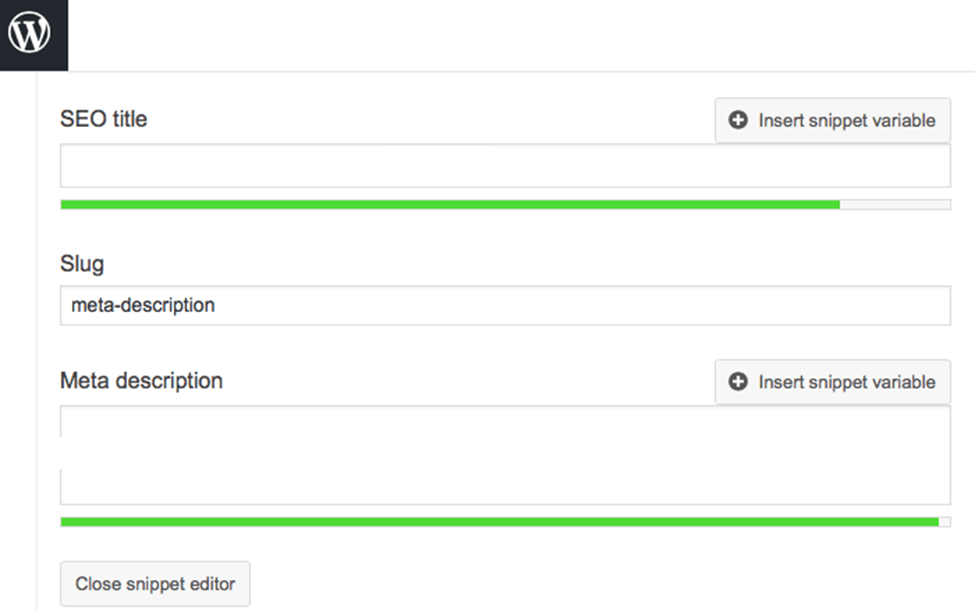
Although your visitors would only see what’s written on your web pages, Google and other search engines will also read all your meta tags, including your meta titles, meta descriptions, and even alt attributes. If you don’t optimize them well with proper keywords, you may be left behind your competitors on the search results!
Each of your meta tags has its individual purpose. While title tags help to reveal more about the web page, meta descriptions can give some valuable information about what that web page talks about.
Alt attributes, on the other hand, can give a visual description to your visual content, such as images and videos. As a result, your media may show up on the results pages while also giving a short description of your media to visually impaired consumers.
6. Optimize Your Media
As a WordPress website owner, you need to remember that putting up lots of visual content may slow down your site. This is why optimizing your images, and other media helps to boost your site’s performance. Use the best Plagiarism checking Apps for make your article more unique and informative.
Don’t worry about wasting hours optimizing your website media manually. The efficient WP Smush plugin has got you covered. It can automatically compress all your images without compromising on their quality.
WP Smush can be your savior, especially when you have to upload tons of images daily. The plugin ensures that your site works smoothly, no matter how much media content you put up every day!
Furthermore, you must add relevant captions, titles, alt text, and descriptions to your media for enhanced optimization. This is a good practice, and it increases the chances of your site ranking higher on the SERPs.
7. Set Your Permalinks
After setting up your website, the next important step would be to establish your site’s permalink. Your site’s identity should reflect your brand name and image. Besides, permalinks are extremely vital SEO signals that search engines like Google will look at, thus considering them while ranking.
Make the permalinks of your web pages SEO-friendly and be mindful about what you set because they are pretty hard to replace in case you make an error. Go ahead and create your permalink only after being entirely sure about the final one. Changing permalinks are not only painful but can also affect your rankings heavily.
8. Use Google Analytics
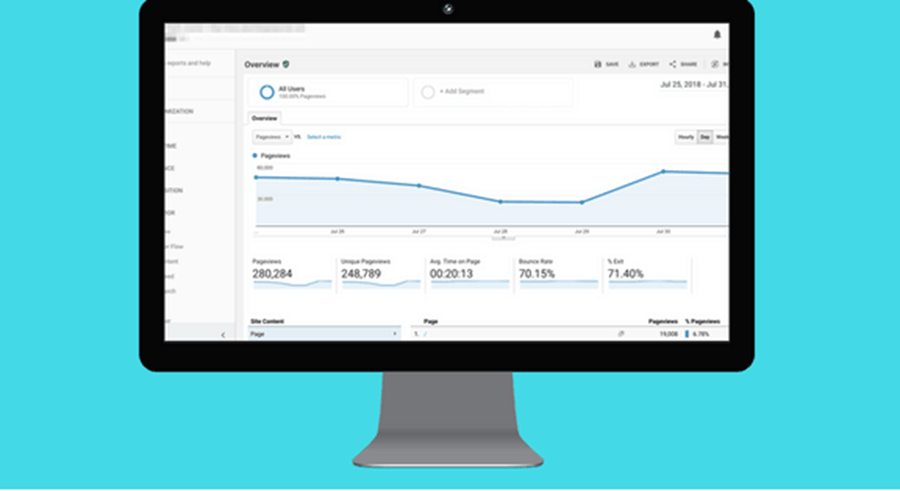
Google Analytics is used by 56.6% of all the websites worldwide, among which the popular sites are Instagram.com, Zoom.us, Healthline.com, Taobao.com, Force.com, Weibo.com, Forbes.com, Foxnews.com, and others (including, of course, Google.com itself).
This popular and free analytic tool from Google enables companies to track their website traffic and performance. You can also gain insightful data on recent customer trends and behaviors, traffic sources, and other such valuable attributes. All this real-time information will let you know your target market better and reach them with greater efficiency.
9. Add Correct Interlinks to Your Posts
Once your posts are created, you also need to add relevant links to them. A vital step includes interlinking your own posts to make your readers jump from one post to another with ease to gather more information. Besides boosting user experiences, interlinking is a great way to tell the Google bots that your site provides valuable content.
10. Use SEO-Optimized Themes

Like plugins, you will find an endless number of themes that can give a solid foundation to your site. Go ahead and customize your themes to get the look as per your brand personality.
However, a wise decision would be to choose an SEO-optimized theme for search engines and not simply to appeal in terms of looks. At the end of the day, your web pages must be able to load quickly, provide the desired results correctly, and above all, rank higher on the search engine results.
The two main aspects of an SEO-optimized WordPress theme are speed and code. Try choosing a well-coded theme that complies with the recent SEO trends and practices. It will help the web crawlers to recognize and find the appropriate code from your site’s source code.
Final Words
Although the list is never endless, these can be the ten most important SEO tactics and techniques that you can implement to improve the rankings of your WordPress site. Make the most out of them to engage with your consumers, create better user experiences, and drive more traffic.
Author Details:
Name: Ankit Thakor
Bio:
Ankit thakor is a marketer by trade and a football player by passion. He is a Saas Marketing Specialist at SoftwareWorld. He specializes in using compelling content to capture consumer dollars for world-class SaaS brands.
Twitter : https://twitter.com/ankitthakor14
Linkedin : https://www.linkedin.com/in/ankitthakor/