MultCloud Review: Best Cloud to Cloud Transfer Tool in 2021
What can MultCloud Help Us?
As is shown in its brand name, MultCloud works as an excellent free cloud file manager which enables you to manage and transfer files through all your clouds in a single interface. It offers you a great solution to transfer, sync or backup files stored in your cloud drives to other clouds with minimum time and effort. You can add clouds to MultCloud from more than 30 brands such as Google Drive, Dropbox, OneDrive, MEGA, etc.

What’s more, MultCloud also allows you to upload, download or share files from your clouds through it with clear cloud storage display so as to manage your clouds in a simple and better way.
Cloud Transfer
Once you add all your cloud drive services to MultCloud, you are able to transfer files and folders from one cloud account to another of yours at once without any switching action.
In this way, you can easily move files from a crowed account to an empty one or migrate files from cloud to cloud to separately store your personal and business files in better order. And if you have to share files from a certain cloud drive due to its unique sharing function but the files are stored in another cloud, you’d better try Cloud Transfer to move files to the target cloud before sharing.
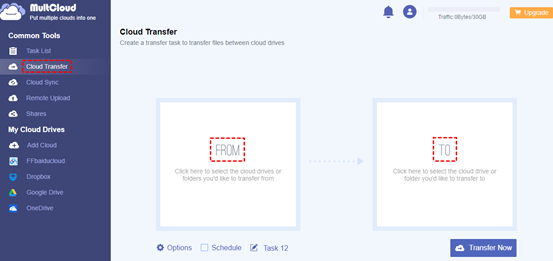
All you have to do is to log in MultCloud, add your cloud to MultCloud and choose “Cloud Transfer” function. MultCloud provides you a pop-up window to select the source and target place to perform Cloud Transfer through. After selecting and clicking “Transfer Now”, the transfer task is actually completed.
There’s no need for you to wait for the task to be done. In fact, all the transfer, sync, backup or remote upload tasks are run by the background program of MultCloud but not your devices. So, the unstable Internet speed will not bother you anymore as soon as you use MultCloud to transfer files from cloud to cloud instead of manually uploading and downloading.
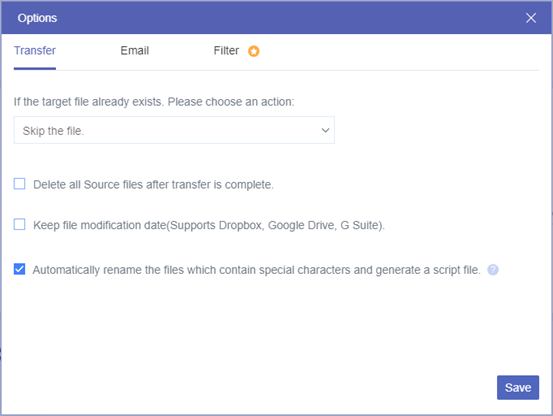
Besides, you can set daily, weekly or monthly scheduled transfer task to migrate from cloud to cloud periodically. And MultClloud offers you some other options for you to transfer easily.
Other Distinctive Features
Cloud Sync
Apart from Cloud Transfer, Cloud Sync is also a beneficial feature to help you sync or backup files from cloud to cloud without extra effort. If you are a free user of MultCloud, you can basically sync clouds in two normal modes like one-way and two-way sync. But if you upgrade your account to a higher level, you can enjoy other 6 special modes such as Mirror, Move, Cumulative, Update, Incremental and Full Backup Sync.
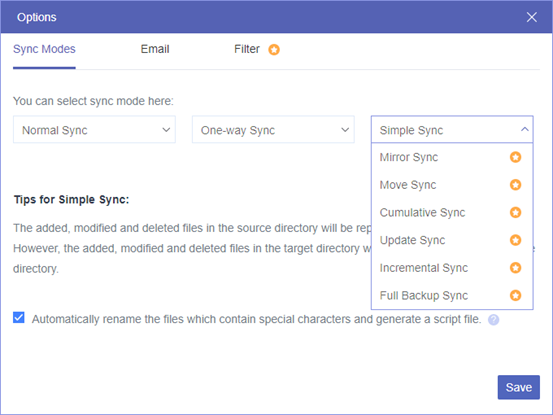
Each of these sync modes will perform sync task differently in regard to files stored in source and target place.
Remote Upload
AS the same as Cloud Transfer instead of uploading and downloading, Remote Upload can help you to straightly upload files to your cloud drive by adding the link of the files to MultCloud rather than downloading the files from Internet through the link and then uploading the files to your cloud.
You just have to copy and paste the link of the file to MultCloud’s Remote Upload interface and choose a cloud drive to store the file. Then the file will be uploaded to the target cloud within seconds. A free user can only let MultCloud perform one Remote Upload task at one time. And an upgraded user can actually let MultCloud run 5 tasks at the same time.
3 Sharing Modes
Except sharing files from your cloud drives, you are also able to share files from clouds through MultCloud. MultCloud gives you 3 choices to share files with different level of permissions to recipients.
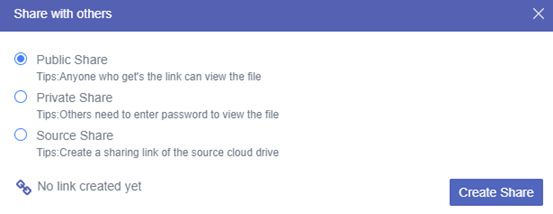
Basic File Management through Clouds
Don’t ever forget that managing your clouds is the most fundamental functions of MultCloud. Therefore, you can use Upload, Download, Share, Cut, Delete, Copy, Rename or Preview functions to get a great management of your clouds through MultCloud.
Plans for Subscription
As a free user of MultCloud, you can transfer data through MultCloud within 30 GB traffic per month. But once you upgrade your plan, you can un lock the traffic limitation from 150 GB per month to unlimited traffic for a year or lifetime according to the level of subscription.
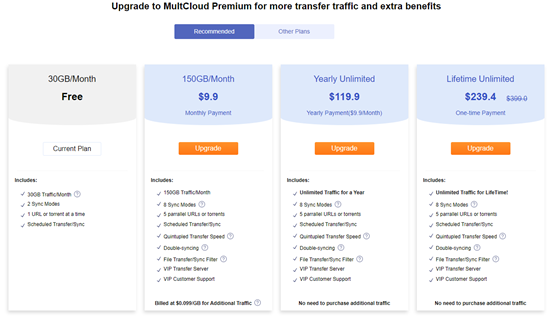
Moreover, you will get quintupled transfer speed, double real-time sync ability, file filter in transfer and sync and other VIP services after upgrading.
Security Support
MultCloud is basing on two major security systems. The first one is OAuth authorization system which is supported by leading cloud drive services like Google Drive, SkyDrive and Dropbox. It can help MultCloud to access you clouds without recording the corresponding username and password so as to protect the information of your cloud account. The second one is 256-bit AES Encryption which can protect your data from being tampered, intercepted and cracked.