RecordCast, a New tool available in Screen Recorder
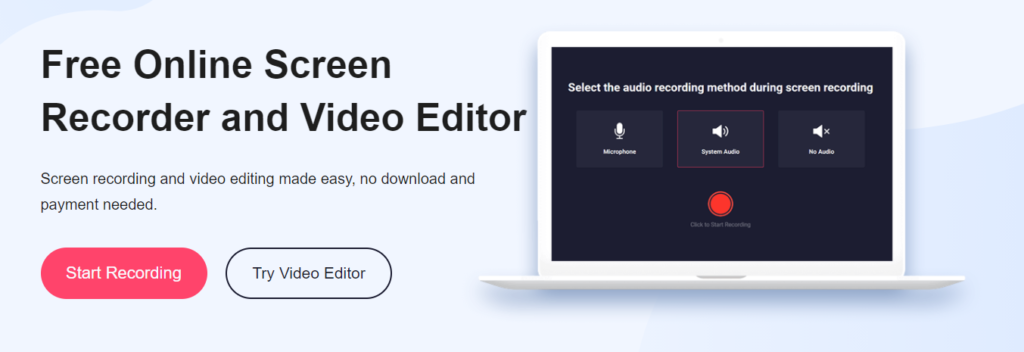
RecordCast is a new & free online screen recorder, which can help users record a video from the screen and edit their screencast at will.
Some of its key features:
* 100% Free.
* No registration and download required.
* Make screen capture of the whole screen, application windows, or browser tab as you need.
* Download your screencast in seconds, and add text, music, widgets, and transitions to enhance it.
How to Record Screen in 3 Steps?
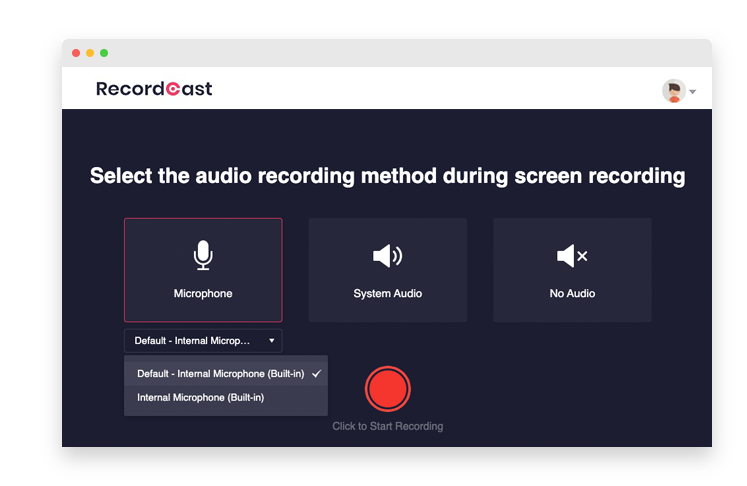
Start RecordingClick Start Recording button to start capturing your screen.
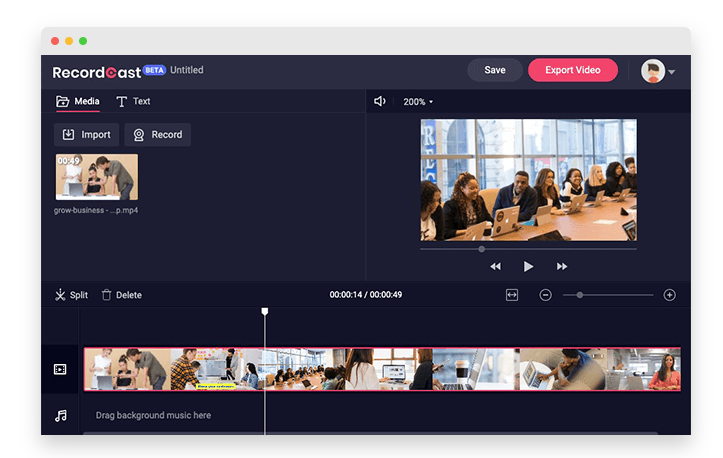
Adjust SettingsChoose audio device and other recording options.
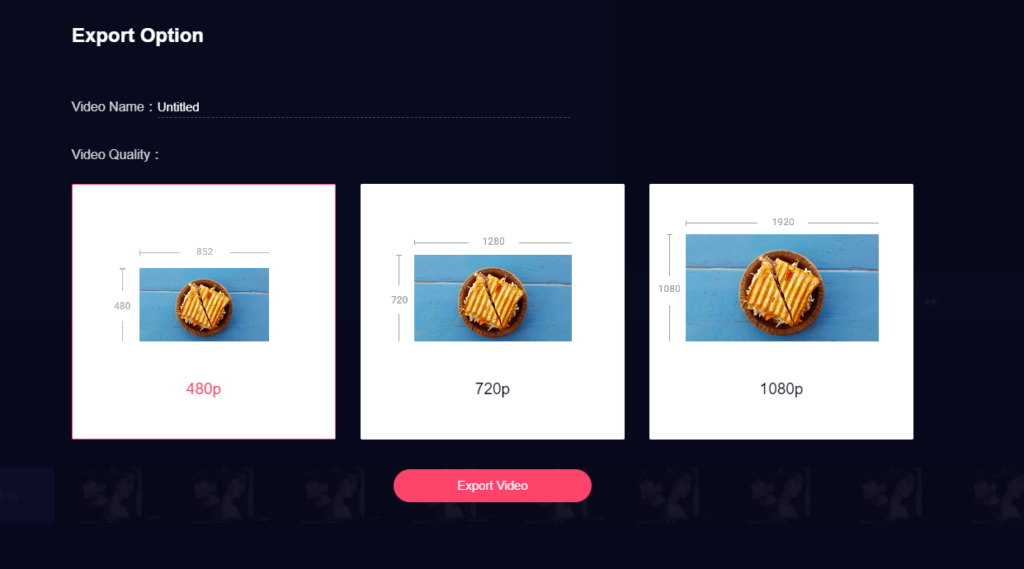
Download & EditStop recording, then download or edit your screencast.